Jelly's Odyssey
A downloadable game for Windows
Your goal is to touch the purple cube at the other end of the maze.
You can stick to green walls, slide on blue walls, and jump on brown walls. Grey walls have no effects.
Enemies
Each enemy defends an invisible circular area around its spawn point. The enemy will activate when you enter its zone, but when you exit it, it will shut down and teleport to its initial spot. If an enemy touches you, it gets stun, and you lose your color and a life. If you run out of lives, you are teleported to your home.
Green enemies always move towards you. Blue enemies detect you and move in cardinal directions. Brown enemies detect you and move in diagonals.
Colors
To defend yourself and navigate more easily the maze, you can use the powers that the 3 main colors (green, blue, and brown) give you. Grey counts as no color. To use a color, you must first absorb it by holding space while on a wall. Then, if you consume it while falling just before an impact, you won’t be stun by the fall and you’ll bounce on enemies without taking damage or losing your color. Moreover, if you fall from a sufficient height (6 walls, the height that would stun you otherwise), you’ll trigger an effect depending on the colors involved.
| Wall \ Player | Green | Blue | Brown |
| Green | Become Light green | Teleport behind the wall | Get a shield |
| Blue | All enemies are shut down | Become Light blue | Dash in the direction you’re facing |
| Brown | Ascend until you move | Pause the game, zoom out the camera | Become Light brown |
Both the Dash and Ascension abilities makes you invincible, and you can fall from any height to trigger them.
You can access a recap of this abilities in game by pressing R.
Riding enemies
When your color is light, you will grab an enemy of the same color instead of bouncing on it. This will allow you to ride it without being detected by other enemies, until you touch a wall.
The green enemy is an exception: you can only ride it while it’s in contact with a wall.
Menu & HUD
You can use the sliders in the menu to adjust the parameters of the next maze you’ll build.
I recommend starting with a small maze and only a few enemies to get used to all the mechanics.
You can also give you any amount of health for the current run.
The stats panel shows 4 numbers:
| Time in second since you started this run | Best time for this maze (0 by default) |
| Current amount of damage taken | Min damage taken for this maze (0 by default) |
Controls
Menu - Tab
Stats - E
Abilities recap - R
Move Left/Right - A/D
Change gravity - Shift + WASD
Consume your color - Space
Absorb a color - Hold Space
Jump - Alt (on a brown wall)
Teleport to your home - Hold F
Moving while riding an enemy:
Green: A/D
Blue: WASD
Brown: Hold A/D
Free camera mode
(I find it more fun to go blind, but use it how you want)
On/Off - Middle mouse button
Zoom In/Out - Left/Right mouse button
Move the camera - Arrow keys
| Status | Released |
| Platforms | Windows |
| Author | LoneMushroom |
| Genre | Platformer |
| Made with | Paint.net, Unity, Audacity |
| Tags | 2D, Gravity, maze, Procedural Generation |
| Average session | A few minutes |
| Languages | English |
| Inputs | Keyboard, Mouse |
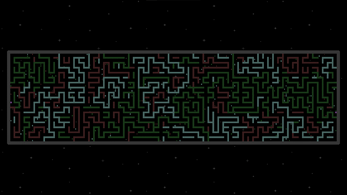
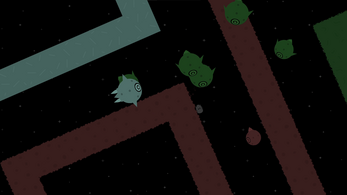


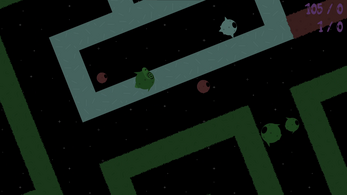

Leave a comment
Log in with itch.io to leave a comment.